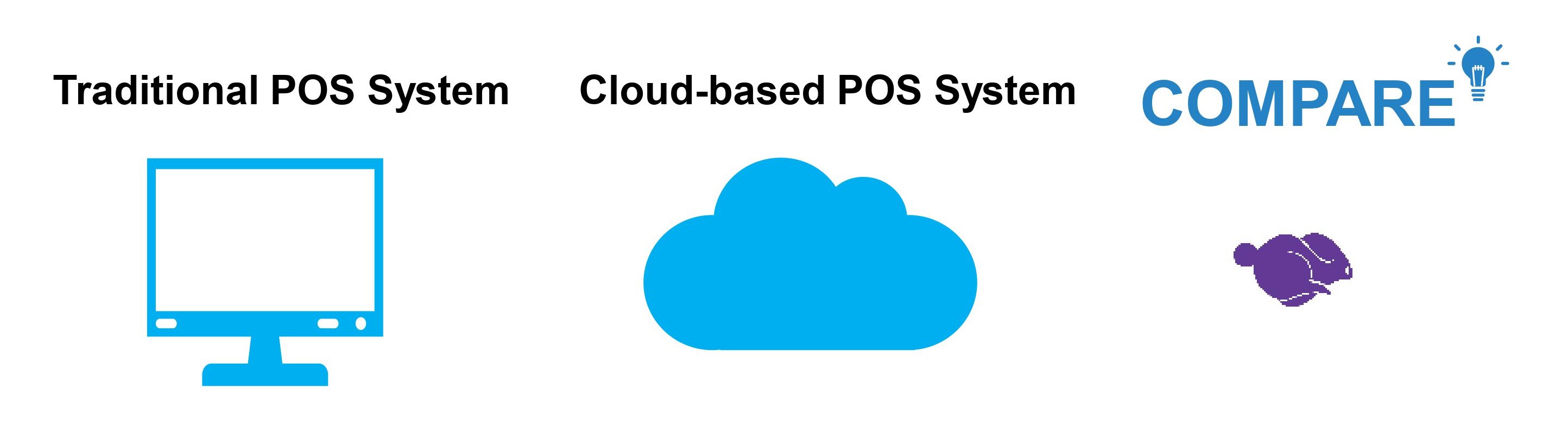
folder_open Application Development
Compare Traditional POS and Cloud-Based POS
Compare with the Traditional POS system, what is the difference, which is better? After reading this, you may find your answer by yourself.
A traditional POS system is also known as the conventional/legacy POS or on-site/locally hosted POS system. It processes on closed networks and the information is stored on local servers. A simple example of this system is your personal data on your computer at home, which cannot be accessed from anywhere else.
On the other hand, cloud-based POS would be stored your data in an online place such as Google Drive, DropBox or even G-mail that can be shared with others and accessed via the internet from anywhere.
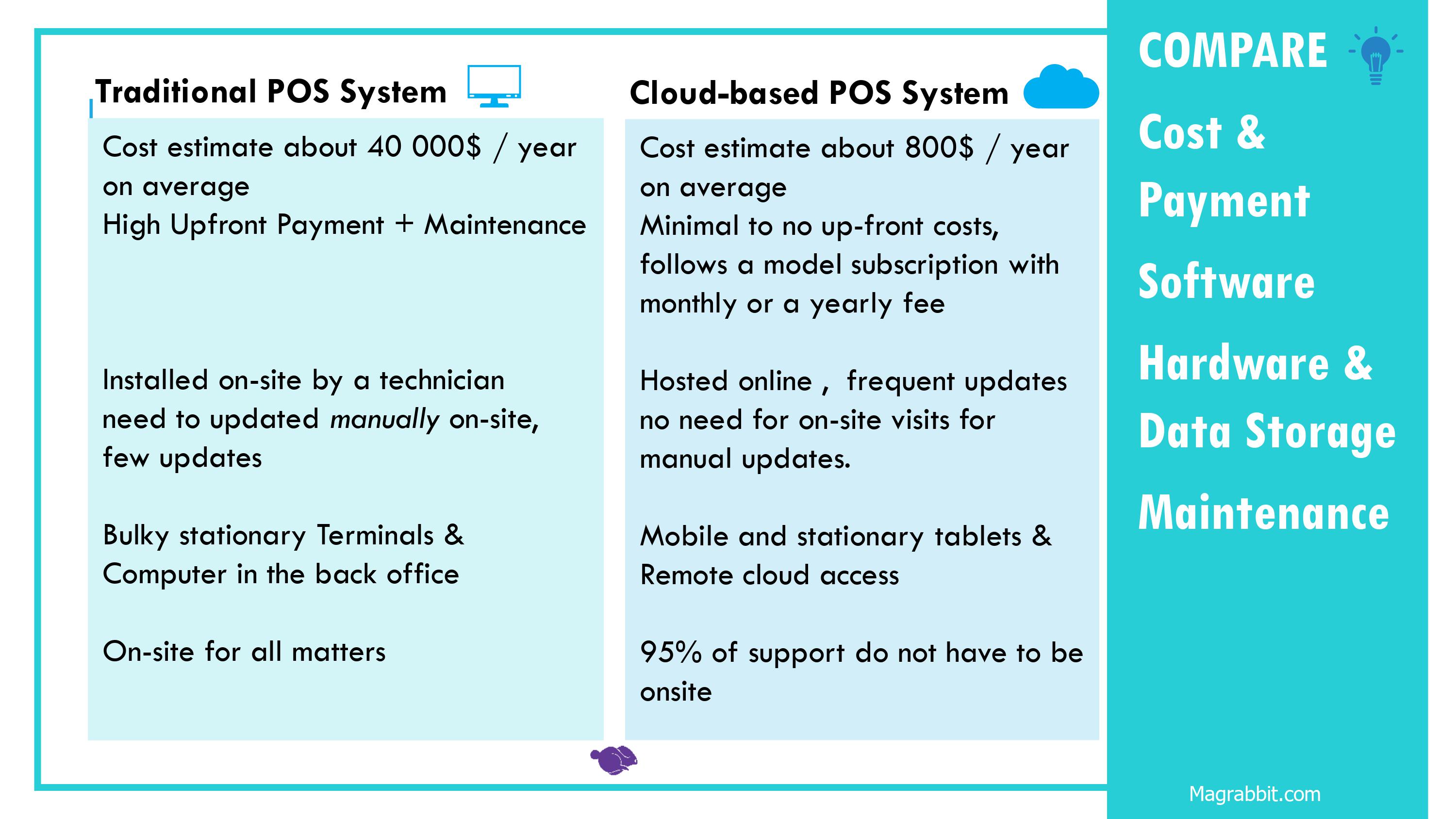
1. Connectivity
Traditional:
The data can only be viewed onsite, which ensures that the owners or managers must be physically presented in their business facility to make any changes to the menus or products, to monitor clock-ins for staff, to see sales reports, etc…
Cloud:
Cloud storage retains the core functionality of a conventional POS system but also has the benefit of being available online 24/7.
The data can be accessed anywhere, and anytime. The owners or managers can control all the reporting in real-time from anywhere using any devices (a computer, smartphone or laptop) with Internet access. We can also make any changes online, offer remote accessibility and remove the need to be there to do everything in person.
2. Speed
Traditional POS systems have a slow processing speed and are also putting data at risk.
A cloud-based POS providing quicker billing, receipt processing rates and reducing the amount of time a customer needs to wait, which is massively positive for them. Faster processing speeds and loading of servers help the cloud make an excellent time-saving for customers.
3. Security
Traditional:
Naturally, traditional POS has a higher risk of data loss. Since all the data are stored on local servers and run on a closed internal network. If the system crashes or finds a bug there will be a risk of losing everything. These hazards also involve equipment failures, theft of computers, or any other unforeseen events that could damage the device.
Cloud:
Because all data are stored on remote servers online, the risk of data loss is minimized. Even if the system
crashes, the data remains safe because it is automatically backed up in the cloud, and can be easily restored.
The users achieve a crucial extra layer of security by storing information on the cloud, rather than on a local hard drive. The integrity of any data will be protected by storing data off-site in the cloud, given any local physical calamity that may occur.
4. Expense/Cost
Traditional:
Traditional POS systems normally cost high upfront. These systems often require a maintenance fee because the program has to be manually modified on-site, requiring additional time and labor. Also, the cost of reinstallation can be expensive in case the system crashes.
Cloud:
Cloud-based POS is often cheaper because it is not complicated to install. This type of POS has little or no upfront costs and follows a monthly or annual fee subscription model. The service providers often update the software periodically, in which the expenses are already included in the monthly or yearly payments. However, subscription costs can vary depending on the size of the business; for example, the number of shops, number of employees, and number of devices may influence the price and making it as costly as the conventional POS in the long term.
There are also many free cloud-based POS applications that can be downloaded to a device at low cost with optional add-ons or updates, and all you need to spend is the cost of hardware (devices, scanners, cash drawers, printers, etc…) and the add-ons if you wish.
5. Frequent updates
Traditional:
The server needs to be manually updated on-site for many traditional systems, which results in fewer updates (often at most once a year).
Cloud:
The system providers perform the updates automatically and remotely for cloud-based systems, which means there's no need for on-site visits to upgrade the applications. Typically, they update more often than traditional systems, and it updates in real-time, making sure you always use the software's latest version.
6. Accuracy
In any business, it is imperative to have 100 percent accuracy in recording data.
Traditional:
Several companies face problems when evaluating historical information, such as sales, acquisitions, and customer information due to incorrect or unrecorded transactions stored data.
Cloud:
This is not a cloud-based POS problem as it keeps track of all information flowing through it, and also allows users to view and work with the data and keep track of all transactions with prior validation.
7. Internet Dependency
Traditional:
Traditional systems do not rely on the Internet so it can continue to run smoothly and efficiently without disrupting the service even if there is no Internet.
Cloud:
Cloud-based systems are heavily dependent on the Internet as opposed to the traditional services, so if the Internet connection is bad or lost, this can greatly affect on the service. However, many cloud-based systems have offline features, allowing you to keep making sales and running the business as normal even without the internet. Afterward, the data can be synchronized when connecting to the Internet again.
8. Hardware
Traditional:
Traditional display hardware is typically very wide, bulky, and heavy. The traditional POS screen's most common size is 15 inches. Many people see this as an advantage because it avoids fraud and thieves, but many people see it as a downside because it is not portable.
Cloud:
Unlike traditional POS, cloud-based POS uses portable devices, such as tablets and mobile phones. However, most devices have short battery life and must be connected to the charger constantly.
9. Integrated systems
Traditional:
With traditional POS systems, the introduction of new modules, enhancements and upgrades is often difficult. Most of the time, the companies have to use it because it’s difficult to customize the system.
Cloud:
With the cloud-based POS system, higher functionality modules can be fully integrated, and third party software programs can be linked to configure the POS according to the needs of the business like modules loyalty programs, online ordering, CRM, inventory management, accounting and more.
Additionally, almost all other online systems are compatible with cloud-based POS systems. This system opens the door to many kinds of business-growing solutions, such as social networks, Google AdSense, etc.
In Conclusion
Every business's obligations are different, but each business ought to have a POS system that matches its requirements and values. I hope you can better understand the differences and find the right POS for you!
Contact:
+1 (512) 485 1083
info@magrabbit.com
sales@magrabbit.com
Compiled from several sources
